
Monday, August 30, 2010
Great news for Desire user ~~~Update – HTC Desire (Android 2.2) Firmware Over The Air (FOTA) update

Friday, August 20, 2010
Exclusive: T-Mobile G2 in the wild!
Wednesday, August 18, 2010
Google Sync - Setting Up Your Windows Mobile Phone for Google Sync
To set up Google Sync on your Windows Mobile device, please follow the steps below.
Important Note: Make sure that you have backed up any Contacts and Calendars from your phone to your computer before proceeding.
Getting Started
1. Open the Microsoft Exchange ActiveSync application on your device's home screen.2. Click Set up your device to sync with it.
3. Enter m.google.com as the server address.
4. Ensure that the SSL option is selected.
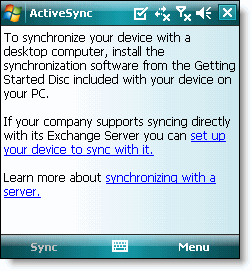
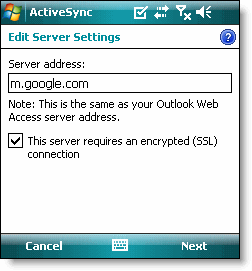
Sign In to Your Google Account
5. Click Next.6. Enter your full Google Account email address as the User name.
7. Enter your Google Account password as the Password.
8. Leave the Domain field empty. If your device requires you to enter a domain name, enter google.
9. Click Next.
10. Check Contacts, Calendar, or Email, depending on which you'd like to sync. (Tasks is not supported and will lead to an error if checked.)
11. Click Finish.
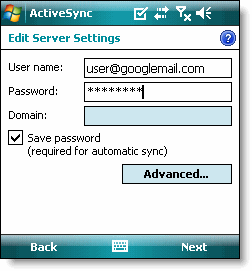
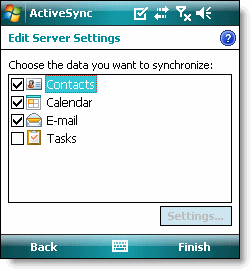
12. Press the Sync softkey on the left to synchronize.

You've now set up Google Sync for your Windows Mobile device.
Tip: If your business, school, or organization uses Google Apps, your administrator will first need to enable Exchange ActiveSync before you can take advantage of this feature.
Sunday, August 15, 2010
Adobe Flash 10.1 Player beta on Nexus One with Android 2.2

What are the general hardware and software requires for Flash Player 10.1 on mobile devices?
| HARDWARE/SOFTWARE REQUIREMENTS | FLASH PLAYER 10.1 |
|---|---|
VGA |
|
| WVGA |
|
Mobile operating system * † |
* Downloads of Flash Player 10.1 will be available for devices that meet Adobe's minimum hardware and software requirements. † The release of binaries for mobile platforms to device partners will occur in the first half of 2010. Some in-market devices will be capable of supporting the binary releases immediately from OEMs. To learn more about device availability and support of Flash Player 10.1, please contact the respective device OEM. |
Saturday, August 14, 2010
Windows Phone 7 leak mania continues with new Samsung prototype
Thursday, August 5, 2010
BlackBerry Torch review
Hardware
The size and shape of the device is nearly identical to the 9700, and in fact, its dimensions (4.4-inches up and down by 2.4-inches across when closed) are within spitting distance of the simpler, portrait QWERTY model. The thickness differs by a tiny margin (the Torch is 0.57-inches thick, while the Bold is 0.56-inches), though for some reason it feels much more significant when holding the two in your hand. Compared to more streamlined devices like the Captivate or iPhone 4... well, it has a full keyboard, okay? The Torch keeps the familiar, metal-like (it's plastic) bezel around the edges of the phone, looping around back just as with the Bold, though this time it's split in two pieces due to the separate screen and keyboard portions of the phone. The front of the device is mostly taken up by the Torch's 3.2-inch capacitive touchscreen (480 x 360, just like the Storm and Storm2), though you'll find the familiar BlackBerry call, menu, back, and end buttons and optical trackpad just below the display. Along the right side of the phone is a 3.5mm headphone jack, volume rockers, and user-assignable convenience key (it defaults to the camera), while the left side houses only the Micro USB jack. Up top there are mute and lock buttons, while the phone's 5 megapixel camera and LED flash sit in a familiar spot along the back of the phone.
Internals
As we said, the Torch sports a 480 x 360 capacitive display, which is adequate for the device but already a generation behind the competition in terms of resolution and pixel density. In fact, almost every smartphone we've reviewed this year -- save for a few low-end models -- sport a higher res display than the Torch. We're unclear as to why RIM didn't bring the screen up to at least 480 x 800, but we suspect it has something to do with backwards compatibility with apps. Compared to other displays, text looked blocky, and images didn't have the clarity we would have expected from a smartphone in 2010. Touch sensitivity wasn't outstanding on our review unit, making for a real lack of confidence when it came to finger tracking. We feel like there's polishing to be done on the software side that would greatly improve the experience, particularly when attempting more precise pinch-to-zoom and swipe gestures (more on that in a moment). Oh, and SurePress? Nowhere to be found on the Torch.
Inside, the phone packs 512MB of RAM (doubling that of the Bold 9700 but the same as the 9650) and 4GB of hardwired storage, with a microSD slot for additional storage up to 32GB (you get a 4GB card in the box). As you would expect, there's 802.11b/g/n WiFi on board along with Bluetooth 2.1 support, as well as an AGPS chip for when you get lost. Disappointingly, RIM is still using the same Marvell CPU found in the 9700, clocked at 624MHz (though the company claims this is a newer generation chip). In our testing, performance was sluggish in some areas, and we can't help but wonder if it was a fault of the software or the slower processor speed. Not to harp on this, but with competition like the Nexus One and Droid X, it seems logical that RIM would put a little more horsepower into these phones.
Camera
On the video front, the camera can shoot up to 640 x 480 resolution clips, still not competitive with most top-tier smartphones hitting the market right now (720p at 30 FPS is quickly becoming the standard). Again, here's a spot where we can't help but think that a faster CPU might have allowed RIM to take it up a notch -- instead the company is just treading water with its offerings.
The updated pictures app on the phone makes it easier to organize your collections, though we were a little bothered by the time it takes to render zoomed-in views of shots taken. One nice addition is pinch-to-zoom in the gallery viewer, since RIM is keeping up with the Joneses.
Call quality and speakerphone
Calls on the Torch were crisp and clear, and as with previous BlackBerry devices, getting into and out of calls was a breeze. We also found the speakerphone quality to be reasonably high, though the midrange of the audio felt a bit shrill at high volumes. Overall, making and receiving calls on the phone was a pain-free and most importantly fast experience.
As far as antenna concerns go, we didn't notice any outstanding issues with signal loss or an unusual amount of dropped calls. We suspect that we're in particularly good range of a cell tower, but our guess is that most users' experiences with the phone will be similar. We don't see an Antennagate cropping up for RIM.
Software
Look and feel
In the previous version of the BlackBerry OS, you had two basic views, the first being a screen with your favorite (or top) apps, time, date, and message alerts, and quick access to sound profile settings. The second screen was basically your entire collection of apps and folders with little information otherwise (think: the iPhone homescreen). RIM has now joined these two views together by stealing a move from Android's playbook: a window that slides up from the bottom of the display showing your apps. You can notch this window into place to show everything (four rows), or any variation between all and nothing. We kept ours at the standard view of four apps at a time (one row), though it's easy to toggle between sizes. Not only can you bring this window up onto your homescreen and scroll vertically through it, but you can also swipe side to side for different groupings of apps, like "favorites" or "media." You can also swipe on the top bar of this window when its reduced to move through groups of apps. RIM has also added a persistent notification alert to this screen via a small row of icons at the top of the page. This allows you to see social networking, email, SMS, call, and calendar alerts all in one place. Like Android, this drops down a separate window showing your most recent activity, and each notification can be clicked on to transport you to the app.
Everything on the homescreen seems designed to help you get to your most used functions quickly, which is wonderful. Tapping on the time brings up your network connection manager and alarm settings, tapping on the profiles icon lets you choose your sound setup, and hitting the search icon naturally brings up your search window (more on that in a second). It all works really well, and we feel like RIM has made the right amount of compromises here to make getting around the OS cleaner and easier. Of course, there are still lots of ways to do things in BlackBerry 6, so sometimes moving from place to place can get a little confusing. You have the choice of using the touchscreen, trackpad, or search for finding items, and in addition to the standard menu key to bring up contextual menus, long-pressing on items all over the OS reveals a separate context menu with many (though not all) of the menu key items. Just as with Windows Phone 7, the long press is a kind of mystery meat in this user experience -- it does what you'd expect it to do, but there's a weird overlap with the menu key, and it's inconsistent throughout. We're guessing this has a lot to do with the fact that RIM is planning to update its older, non-touchscreen devices with the new OS -- while not necessarily a bad thing, it does create sometimes-chaotic interaction.
Menus and messaging apps have all been given the once over as well, and there's now Storm-like inertial scrolling in lists. RIM has also altered the manner in which you adjust settings on the phone, giving you a more graphic-heavy menu to navigate preferences, which is a huge improvement over the lists seen in the last version of the operating system. While most applications will look familiar to BlackBerry users, there seems to be less clutter (we'll look closer at specific apps below). One of the nice touches we liked in the OS is a method of selecting text by tapping at the beginning and end of the section you want with two fingers -- a really smart and useful idea.
If you're a Bold fan, then you're probably used to a pretty snappy UI... but you're also probably used to seeing some freezes and ticking clocks. That doesn't change with the Torch. As we said previously, the phone is running atop a fairly slow CPU (given the current climate) and RIM seems to be throwing a lot more at it -- in terms of functionality and graphics -- than in previous phones. The result is a mixed bag: sometimes you feel like you're blazing through the device, while other times you're presented with an aggravating freeze. What makes it worse is that you'll get the clock in some scenarios and not in others, so you may be frantically tapping on the screen while the phone's display is totally static. In most modern smartphones, this is not a common experience. In fact, on almost every new Android device we've reviewed and certainly the iPhone 4, we never ran into issues where the device simply stalls out. It feels like the Torch is already butting up against the limits of its abilities, and nothing genuinely CPU intensive seems to be going on. It's not like the phone is running 3D games in the background, that's for sure.
Universal search
Mail, messaging, and social networking
Let's look at mail first. Now, we're primarily Gmail users, which means we're not syncing this phone with a corporate mail account humming along on RIM's servers. It also means that we're in luck because the BlackBerry platform is pretty much the only place outside of Android that you can get a reasonably good Gmail experience. Archiving, threaded conversations, labels, starring, spam management -- it's all present in a built-in plugin made specifically for Gmail. Getting started is easy, as it only requires your standard Gmail login. You're then given an option to sync your contacts (it will sync your mail calendar whether you like it or not). So far so good. Once your email is setup, it's pushed to the phone instantly, and changes you make on the phone (creating labels, archiving, labeling, etc.) are pushed back to Google's servers almost immediately. Unfortunately, there's one piece of this puzzle missing, and it's a doozy: when you make changes directly in your Gmail account (in a browser), the changes take ages to get pushed back to the phone. In fact, sometimes the changes never seem to make it back to the phone. So if you just triaged your inbox on your computer, your phone will still make it look like you've got an inbox full of unread messages -- and they are unread on the phone. There seems to be a fundamental breakdown in this stage of Gmail for RIM devices, and it makes dealing with Gmail accounts on the phone a royal pain. Now, that may not bother a lot of users, but if RIM wants to attract the everyman to this phone -- the person who actually uses Gmail -- it's going to have to do a little better than this.
On that note, what's also confusing about RIM's handling of mail is that you've got two inboxes -- your dedicated Gmail (or whatever service you use) inbox, and then your "messages" folder, which actually seems to catch more mail. That's all well and good, but none of the Gmail features are present in this inbox (not even threaded messaging). That would be fine if you could ignore this messaging folder and just manage your mail in your proper inbox, but RIM forces you into this inbox because it's the place those handy homescreen notifications take you if you click on them. Does this actually make sense to anyone in the world? Why does RIM give users two different inboxes with two sets of functionality to handle the same messages? The issue is further compounded by using searches within the Gmail inbox -- this also presents another, slightly skewed set of options. For instance, when you search for a string, you can archive a set of those messages. You have to back out to the main inbox and go one by one. It is a deeply confusing and unnecessary system for handling email (Gmail, at least), and we really would like to see the company clear up these obvious problems.
Hey, we get it, BlackBerry users love this unified messaging inbox where they see all their SMS, MMS, BBM, and email mashed up into one place. But not everyone wants to handle their communication like that, and RIM doesn't really give you a choice. It's like the company threw off the Gmail integration as a lark, and just kind of tolerates the idea that a customer would want to have a separate inbox. You can set options to exclude your messages from showing up here, but then you lose out on that new quick jump to your email from the notification bar. In a perfect world, you would get the option to choose where that jump takes you for what messages -- or perhaps have an option that says "always default to X mailbox." Just a thought.
Yes, we're griping, but the mail experience still has lots and lots of great features that make for a solid experience, despite our woes. For starters, the viewer now utilizes Webkit for messages, so your emails should turn up looking much better than they have in previous version of the BlackBerry OS. Furthermore, the search in mail is excellent, displaying results almost as fast as we could type them. And let's not forget that you're dealing with the folks that practically invented push email, so if you're impatient (at least about incoming mail), this will be music to your ears.
The browser
So, BlackBerry 6 got itself a bonafide Webkit-based browser, but does it fix the problems? In a word: yes. For the most part, the browser on the Torch is leaps and bounds beyond anything that RIM has put in a phone before. If you're used to the experience of using a Pre, iPhone, or Android device, you'll feel right at home. Web pages display correctly and reasonably quickly, and all the standard accouterments are here, including pinch-to-zoom, tabbed browsing, and text reflowing. Basically, it's a pretty good mobile browser with some extra features that we really like (such as an actual cursor, which allows you to navigate sites the way god intended). But there are problems too, the main one being that it doesn't seem like the Torch's guts have the goods to pull off a seamless browsing experience, so when you're zooming in and out and panning around you get a lot of freezes while loading, artifacted content that takes ages to render, and generally choppy behavior (as you can see in the video below). There's also no support here for Flash or HTML5 video, so you're limited to YouTube if you want to watch video on the go.
It's an uneven experience, overall -- we're certainly happy to see RIM embracing Webkit, but we just wish the phone had the horsepower to deliver a really killer experience. We don't know if its memory constraints (less likely), RIM's method of bottlenecking data through its servers (somewhat likely), or the speed and power of the CPU (much more likely), but the browser doesn't feel as competitive as it should with other phones in this class and price range.
Media player / WiFi syncing
As you may have heard, the newest version of BlackBerry Desktop allows WiFi syncing with your phone, meaning you're able to wirelessly transmit music from your PC to your phone (Windows-only right now). In our testing we had mixed results. Some songs we couldn't get to show up at all in our sync list, while others didn't pass the litmus test for file format compatibility (word to the wise, if you're a Zune user, be prepared to leave your WMV files behind). The concept is obviously great, but the execution needs a little work here -- it's far more confusing and inconsistent than we would have liked.
App compatibility / App performance
Beyond that, the apps we did run seemed fine, but we do have to once again take issue with the performance of this phone as it relates to the rest of the smartphone market. For instance, the Torch comes preloaded with a number of pieces of bloatware and a handful of games, one of which is Sonic the Hedgehog. Now, the game this port is based on is about 20 years old, and even our Treo 650 could run an emulator that played a pixel perfect version of the title (an arcade side-scroller). On the Torch, however, the experience is abysmal. Slowdowns, garbled audio, horrible controls. It's actually kind of sad. Now compare that to the kind of fully developed 3D gaming we see on the iPhone, Palm Pre, and even Android, and it's more than a little disheartening. It's 2010 -- if these are "super apps" (Mike Lazaridis' words), we're expecting a lot more than this. We know gaming might not be a focus of most users' needs, but they're a great indicator of how flexible and powerful a platform is, and what we've seen doesn't look promising. Coupled with the fact that RIM told us in a meeting that there would be no 3D APIs and no OpenGL 2.0 support for BlackBerry 6, we're not feeling psyched.
One ray of light here is that RIM is now pushing web standards-based apps (think: webOS) as a viable option for developers, and the new SDK will allow for deeper hooks into the OS (like use of notifications). That could breathe some new life into the platform, and performance should be consistent, though as we've seen with Apple's web apps and webOS, this isn't necessarily a strategy for market domination.
Battery life
As with every BlackBerry we've used, the battery life on the Torch seemed exceptional to us. In comparison to most other phones we've tested recently, RIM's offering sits at the top of the heap in terms of longevity. There were actually a few days we tested without charging overnight, and when we awoke we were surprised to find that the battery indicator had barely moved -- even with lots of emails and messages coming down while we were sleeping. It's obvious that the company has put a lot of effort into making sure that the Torch sips rather than gulps battery life, and they certainly seem to have succeeded. If you're on the move a lot or a heavy user, you won't be disappointed -- and let's not forget that you can always get a second battery or larger third-party battery if you've really got to go the distance.
Wrap-up
Wednesday, August 4, 2010
iPhone 4 unlock available now
source :Engadget
Tuesday, August 3, 2010
HTC Sync 3.0 for Wildfire hands-on: iTunes sync tested (video)
So, how does the iTunes sync work? Well, it's certainly nowhere as thrilling as Palm's cheeky hack -- it appears to simply access iTunes' database and playlists for the file locations, rather than fooling iTunes into thinking your Wildfire's an iDevice. You'll also be limited to syncing either everything or just selected playlists (smart playlists supported), so in other words, you can't sync by artists or genres, and you'll have to set up a dedicated playlist for syncing podcasts. Apart from this minor flaw, we'd say this is still a pretty neat solution for an age-old problem, and hopefully HTC will offer a similar app for Mac users. Hands-on video after the break.
source HTC,engadget
Sunday, August 1, 2010
Official: iPhone 4 jailbreak hits from iPhone Dev Team (updated with video)

Update: Sorry folks, we've tried repeatedly, but apparently the servers just can't handle the load -- Comex tweets that the purple screens we're seeing are evidence of server fail. Here's hoping for a Cydia celebration when the stampede is over.
Update 2: Comex says you might want to reboot if you got stuck staring at that purple screen, and you could also try their backup server (click our second source link) to help the Dev Team divide the load.
Update 3: We successfully got the jailbreak to start working, but it crashed Safari. Upon reboot of our phone we've got... nothing but the Apple logo. Take note, this can brick your phone, so proceed with caution! Video of the experience after the break. After a reset, our phone is giving us nothing but the Apple logo. (Update to the update, the phone has been restored).
Update 4: Our intern Sam has successfully jailbroken his iPhone 4 according to this pic, so it can be done!
Update 5: Comex reports that iPads running iOS 3.2.1 aren't presently working properly, and that MMS problems after jailbreak are a known issue.
Update 6: Good news? Saurik (of Cydia fame) has pitched in to secure JailbreakMe some better hosting. Bad news? Reports indicate that FaceTime doesn't work after jailbreak, either.
Update 7: Seven updates? You bet, because it's looking like there's already a fix for the missing FaceTime and MMS features. Head on over to Redmond Pie (in more coverage below) for instructions to install the Cydia package that brought video chat back to two of our iPhone 4 handsets. If you're just downloading JailbreakMe for the first time though, you shouldn't need to do a thing, as Comex claims both have been fixed in a new version of the hack that just went live.
