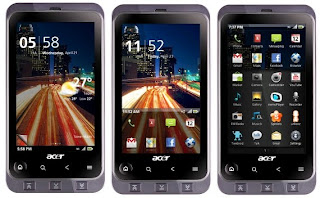As you may have already seen in the sneak peek video, the Home Screen in BlackBerry® 6 has undergone a makeover. To get the inside scoop on some of these changes, I reached out to Joey Benedek, Director of UX Research at Research In Motion® (RIM). Check out the interview below.
First, can you tell us a bit about what you and your group do at RIM?
I am a Director in the User Experience (UX) group, and I run the UX Research team. The UX organization is responsible for understanding user needs and desires and translating those into interface designs. We then work with the various software development teams to iterate those designs – with end-user feedback as our guide – prior to releasing to market. Bottom line, our team is responsible for defining the on-device experience that our customers interact with and making sure those experiences are not only usable but also desirable.
If there was one thing you want our readers to know about the Home Screen redesign, what would it be?
I’d say that the redesign of the Home Screen in BlackBerry 6 is fresh, but familiar. When you look at it, it still looks like a BlackBerry Home Screen (for example, wallpaper selection continues to be a key attribute of the visual design), but it’s been updated – much like a home renovation still ‘feels’ like home, but is actually new.
With BlackBerry 6, we are introducing a host of new features in the design, evolving the look and feel and enabling the user to really customize the Home Screen. Overall, the visuals are cleaner and sleeker, and movement between and within the applications is more fluid, allowing users to navigate their BlackBerry smartphone in a much more intuitive and interactive way.

What is the biggest change in the Home Screen design?
In BlackBerry 6, there are now five separate views that a user can easily switch between using the Navigation Bar, depending on their preference and the type of information they’re looking for. These include:“Frequent”, where your most frequently-used apps are automatically placed for easy access;“Favorites”, where you can choose to add not just your favorite applications, but also to create shortcuts to particular Contacts or web pages (making the important people and information in your life just one click away!); “Media”, for all your media-centric content; “Downloads”, for all the apps you download; and“All” – this is the big vertical list that you can scroll through, similar to the Home Screen today. Users will be able to simply slide left and right (the touch-screen or trackpad, depending on your BlackBerry smartphone model) to quickly get to any of these new view panes.
Can you give us an overview of some of the other important BlackBerry 6 design updates?
In trying to deliver an optimized experience for how people use their BlackBerry smartphone – and how they search for information on it – we are introducing two new ‘quick access areas’ that are built into the Home Screen.
One is designed to allow you to have quick access to the Connections, Alarm and Options screens – things that we found people frequently want to adjust or change – with one click from the Home Screen. With BlackBerry 6, this will be done by simply selecting/tapping the top of the Home Screen. A drop-down panel then appears that allows you to change these on the spot.

The BlackBerry Home Screen also now includes a powerful Universal Search application. It’s never been easier to find content on your BlackBerry smartphone, regardless of whether you’re looking for contacts, messages, music, pictures or appointments. Universal Search was designed to be tightly integrated with your BlackBerry smartphone: simply tap on the Search icon in the top right-hand corner of the Home Screen – or just start typing – and it searches the whole device. As you type, we instantly bring back your results using icons.
Maybe even more exciting is that the same search query can also be used to search the web as well. If you search your device and can’t find what you’re looking for, you can simply tap other available icons, such as YouTube®, Google or BlackBerry App World™, to extend your search further.
How did your team come up with the design and layout for the BlackBerry 6 Home Screen?
The Home Screen is really one of the most used areas of the BlackBerry smartphone, so we spent a lot of time researching how people access data and where they naturally would look for things. The research included focus groups, usability testing, gathering feedback from forums, customer feedback and much more.
For example, we found that users were overwhelmed by all the icons and details on the initial Home Screen, so we implemented the five views and swiping pane for easier viewing. We also found that it wasn’t always intuitive where to find newly downloaded applications, so we created the Downloads view on the Home Screen. Another great example was Universal Search – the team had users keep diaries of any searches they did in any domain over a few weeks, which helped us learn behavioral patterns, what order people want content coming back to them, and so on. This had a big influence on how the Universal Search application was designed.
If you had to pick your favorite new aspect of the Home Screen, what would it be?
It would have to be either the new Notification Dropdown (it’s great for multitasking) or swiping between application panes (I like watching the animation — it’s fun!).
source: blackberry blog