- Accelerometer sensor for UI auto-rotate
- Proximity sensor for auto turn-off
- Optical trackpad
- Touch sensitive control panel
- HTC Sense UI
- Multi-touch input method
So, just how "comparable" is the SLCD? To find out, we picked up both flavors of the Desire to perform some comparison tests. Let's start off with the picture quality: what caught our attention straight away was how much sharper SLCD is, but alas, AMOLED is still in the lead for vibrancy and brightness. We dug a little deeper and learned that this has to do with the different pixel arrangements on the two types of panels -- unlike traditional TFT LCD panels, AMOLED's PenTile RGBG (red, green, blue, green, etc.) filter matrix utilizes just two subpixels per pixel instead of three in the same amount of space, thus allowing greater transmittance due to the larger red and blue subpixels. But obviously, the downside is that the pictures aren't as sharp as the denser-packed SLCD. Read on for more!"The SLCD displays provide consumers with a comparable visual experience to HTC's current 3.7 inch displays with some additional benefits including battery performance."

To set up Google Sync on your Windows Mobile device, please follow the steps below.
Important Note: Make sure that you have backed up any Contacts and Calendars from your phone to your computer before proceeding.
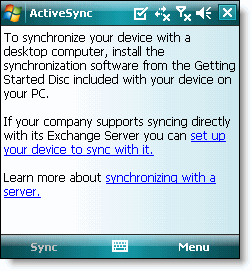
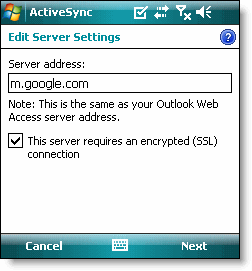
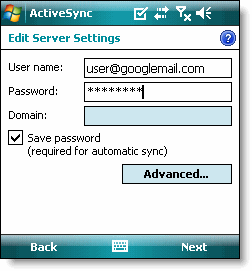
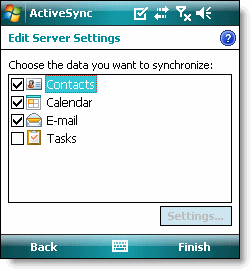

You've now set up Google Sync for your Windows Mobile device.
Tip: If your business, school, or organization uses Google Apps, your administrator will first need to enable Exchange ActiveSync before you can take advantage of this feature.

| HARDWARE/SOFTWARE REQUIREMENTS | FLASH PLAYER 10.1 |
|---|---|
VGA |
|
| WVGA |
|
Mobile operating system * † |
* Downloads of Flash Player 10.1 will be available for devices that meet Adobe's minimum hardware and software requirements. † The release of binaries for mobile platforms to device partners will occur in the first half of 2010. Some in-market devices will be capable of supporting the binary releases immediately from OEMs. To learn more about device availability and support of Flash Player 10.1, please contact the respective device OEM. |