




To set up Google Sync on your Windows Mobile device, please follow the steps below.
Important Note: Make sure that you have backed up any Contacts and Calendars from your phone to your computer before proceeding.
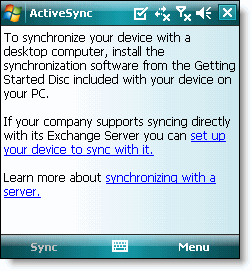
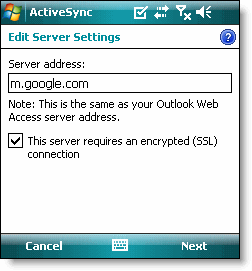
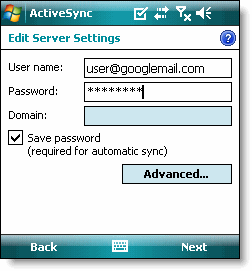
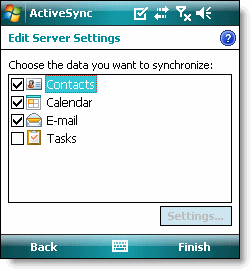

You've now set up Google Sync for your Windows Mobile device.
Tip: If your business, school, or organization uses Google Apps, your administrator will first need to enable Exchange ActiveSync before you can take advantage of this feature.

| HARDWARE/SOFTWARE REQUIREMENTS | FLASH PLAYER 10.1 |
|---|---|
VGA |
|
| WVGA |
|
Mobile operating system * † |
* Downloads of Flash Player 10.1 will be available for devices that meet Adobe's minimum hardware and software requirements. † The release of binaries for mobile platforms to device partners will occur in the first half of 2010. Some in-market devices will be capable of supporting the binary releases immediately from OEMs. To learn more about device availability and support of Flash Player 10.1, please contact the respective device OEM. |















